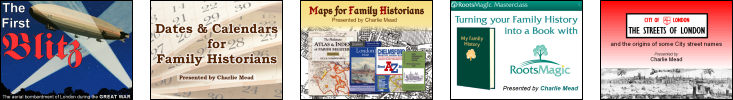Lectures
I regularly give talks to groups and societies on a range of subjects covering: general interest, family history, general computer topics and genealogy software. All the lectures are well illustrated and have handouts where appropriate. Handouts are provided free of charge as PDF files downloaded from the Internet. Printed handouts will be priced according to content.
Venues should be equipped with a suitable screen, video projector and appropriate leads to connect a laptop, I provide the laptop and the lecture. Timings are flexible and include a question and answer session following the presentation. Travel expenses may be charged in addition to the fee.
You'll find a list of my talks below or you can dowload it as PDF file by clicking HERE and make a booking by clicking HERE.
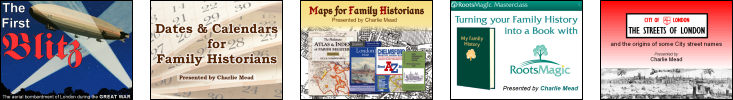
Comments
Here are a few of the comments I have received from those attending my lectures.
The First Blitz
“Your talks were especially enjoyed and I heard lots of positive comments”
“Photographs and maps were excellent. Lots of fascinating facts and titbits made this lecture really compelling”
Genealogical Proof Standard
"one of the best handouts I have ever received"
"Learnt good standards to put into practice"
Putting a Genealogy On-Line
“He explained the technical parts very well without making it too complicated”
“I can now better understand the choices available”
Choosing a Genealogy Program
“Extremely useful handout”
“Everything excellent!”
Introducing TNG
“Excellent lecture”
“...complex in its details but logically and comprehensively explained. Good replies to questions”
Full List of Lectures
GENERAL INTEREST
THE STREETS OF LONDON 1
A look at how some City of London streets got their names. Part one covers streets named after people, occupations and non religious sources. 60 min.
THE STREETS OF LONDON 2
A look at how some more City of London streets got their names. This second part covers streets with religious connections. 60 min.
THE FIRST BLITZ (updated)
From the outset of World War I the Germans worked on plans to destroy the heart of the British Empire in a firestorm delivered from the air. Beginning with the first Zeppelin airship raids of 1915 to the Gotha and Giant bombers that followed. This talk explores the effect on London, the civilian population and the legacy that remains visible to the present day. 60 min.
LONDON PECULIAR
A look at some unusual features of the capital that often go unnoticed. Including fake houses, vanishing street art, recycled war surplus and the German ambassador's dog amongst many others. 60 min.
GENEALOGY & FAMILY HISTORY
GENEALOGICAL PROOF STANDARD (new)
What is the Genealogical Proof Standard? How can it help in researching and recording a family history? This talk looks at what the standard requires, how it can be implemented in your own research and some resources available to help you. 60 min including Q&A and handout.
FREE GENEALOGY SOFTWARE
A look at some of the many genealogy programs that can be downloaded for free from the Internet and how to use them. 60 min, including Q&A and handout.
CHOOSING A GENEALOGY PROGRAM
What to look for when choosing a genealogy program to record your family history. 60 min, including Q&A and handout.
PUTTING A FAMILY HISTORY ON-LINE
An introduction to the many ways a genealogy database can be presented on the Internet. 60 min, includes handout.
GEDCOM DECODED (updated)
What is a GEDCOM file and how does it work? Why can some data go missing when importing a GEDCOM into a different genealogy program? This talk takes a detailed look at the GEDCOM file standard, its advantages, its limitations, why it’s out of date and what may replace it in the future. Some essential tools to fix GEDCOM problems are also covered. 60 min, including Q&A and handout.
PORTABLE GENEALOGY
Family history on the move — with or without a computer. 60 min, including Q&A and handout.
SMARTPHONE FAMILY HISTORY
Smartphones and tablet computers are becoming increasingly popular. These highly portable devices can offer much to a family historian on their travels: taking photos, recording interviews, copying documents, etc. 60 min, including Q&A and handout.
GETTING THE BEST FROM GENEALOGY SOFTWARE
How to improve your research and family history recording by following good practice to build upon the strengths of a genealogy database program. 60 min, including Q&A and handout.
MAPS FOR FAMILY HISTORIANS
Maps can add much to the understanding of a family history. Maps can show where our ancestors lived and worked; plot migration patterns; show surname distributions; reveal changes to street names; help locate sources for research and plan research trips. A wide range of maps are looked at including: county maps; town plans; estate maps; enclosure maps; tithe maps; transport maps; parish maps; social maps and military maps. 60 min, including Q&A and handout.
LONDON MAPS FOR FAMILY HISTORIANS (updated)
As above but focussing on London. 60 min, including Q&A and handout.
DATES & CALENDARS FOR FAMILY HISTORIANS
This covers more than just the move from the Julian to Gregorian calendars and the fact that different places switched at different times. Jewish, Islamic and other calendar systems are covered along with regnal years and Internet resources that can be used to convert from one system to another. 60 min, including Q&A and handout.
TNG – The Next Generation of genealogical website building
INTRODUCING TNG
The Next Generation (TNG) is a genealogy program similar in scope to RootsMagic, Family Historian, FTM, etc. The difference is that it is installed and runs from an Internet server. This makes it ideal for groups of people collaborating on a family history. Access rights can be assigned to individuals limiting what they can or cannot see, update and download. TNG is becoming increasingly popular for one-name studies. 60 min, including Q&A and handout.
ROOTSMAGIC
AN INTRODUCTION TO ROOTSMAGIC
An introduction to RootsMagic genealogy software and its many powerful features. 60 min, including Q&A and handout.
WHAT'S NEW IN ROOTSMAGIC 7
The new features and improvements to be found in the latest version of RootsMagic are introduced. 60 min, including Q&A and handout.
GETTING THE BEST FROM ROOTS MAGIC: BEGINNERS
RootsMagic is an easy to use genealogy program with many powerful features. Following good practice when using the software can produce many benefits. This talk looks at the basic functions within RootsMagic and how to use them effectively. 60 min, including Q&A and handout.
GETTING THE BEST FROM ROOTS MAGIC: INTERMEDIATES
RootsMagic has many powerful features that can assist in recording a family history. This talk looks at some of these features in detail, including RootsMagic-To-Go. 60 min, including Q&A and handout.
ROOTSMAGIC MASTERCLASS: PUBLISHING – Turning a Family History into a Book
Explores the book function in RootsMagic and how it can create an illustrated and fully indexed family history. 60 min, including Q&A and handout.
ROOTSMAGIC MASTERCLASS: WEBSEARCH, WEBHINTS & TREESHARE (new)
Discover how RootsMagic can link to your Ancestry, Find My Past, MyHeritage and FamilySearch accounts. Learn how to search genealogy websites from within RootsMagic and how WebHints can help add new facts, sources and people to your family tree. Find out how to upload and download trees for Ancestry. See how data from RootsMagic and Ancestry can be synchronised. 60 min, including Q&A and handout. [in preparation]
ROOTSMAGIC MASTERCLASS: SOURCES – Facts, Sources & Citations
It is vital that the origin of any information used in researching a family history is recorded accurately and in a way that the source can be found again with a minimum of effort. In this way we and others can have confidence in our work. This lecture covers the importance of recording detailed source citations and how RootsMagic provides source templates to help achieve a consistent approach. Designing and saving bespoke source templates for new data sources is covered. 60 min, including Q&A and handout.
ROOTSMAGIC MASTERCLASS: RESEARCH – Planning & Recording
Using the Research Manager to plan and record your research. Preparing To Do Lists to prioritise research tasks so that time spent in archives and libraries can be used to maximum effect. 60 min, including Q&A and handout.
ROOTSMAGIC MASTERCLASS: DATABASE INTEGRITY – Tools & Techniques
How to keep a RootsMagic database healthy by removing anomalies and duplication. It's all too easy for errors and anomalies to creep into any database. Children dying before they are born, mothers giving birth at age 80, etc. RootsMagic contains a range of tools to both find and remove these inconsistencies. Also covers tools for optimising and cleaning a RootsMagic database to keep it working efficiently. 60 min, including Q&A and handout.
GENERAL COMPUTER TOPICS
THE CLOUD
What is the Cloud and how it can be used? Includes backing up genealogy data to the Cloud automatically and using the Cloud to collaborate on a genealogical study. 60 min, including Q&A and handout.
FREE SOFTWARE
A look at some of the many types of good quality software that can be downloaded for free. 60 min, including Q&A and handout.
A BRIEF INTRODUCTION TO OPENOFFICE/LIBREOFFICE
An introduction to OpenOffice and LibreOffice and how it can be used to help record family history. 60 min, including Q&A and handout.
USING OPENOFFICE/LIBREOFFICE TO CREATE A NEWSLETTER
How to get the most out of OpenOffice or LibreOffice to create an eye-catching newsletter.
60 min, including Q&A and handout.
INTRODUCING OPENOFFICE/LIBREOFFICE IMPRESS
An introduction to OpenOffice and LibreOffice Impress and how it can be used to present a family history. 60 min, including Q&A and handout.
A BRIEF INTRODUCTION TO PAINT-DOT-NET
The free photo/image editor and how it can be used edit and repair photographic images. 60 min, including Q&A and handout.
PHILATELY
THE INTERNET AS AN AID TO PHILATELIC RESEARCH (new)
The Internet has a wealth of resources for those undertaking research. This lecture focuses on resources that will help the philatelist and the techniques required to exploit them. A philatelic display can be included to supplement the talk. 60 min, including Q&A and handout.
Background
I spent most of my working life as a civil servant. Joining as a clerical officer I quickly moved into IT on promotion starting in operations. During my career I worked in programming, testing, systems analysis and finally project management before retirement in 2006. Since then I've volunteered as a London Ambassador during the 2012 Olympic Games and as a Cricketeer during the 2013 and 2017 ICC Champions Trophy comprtitions.
|
Social Media
Social media can be a useful tool for family history research or just keeping in touch with friends, family and colleagues.

Find me on LinkedIn

Find me on FaceBook
|
News and Events
Spring Stamp-Essex 2018
Saturday 28th April
James Hornsby High School
Laindon, SS15 5NX
Visit Basildon Philatelic Society website for more.
The Name Event
Family History, Local History, Genealogy, Heritage, DNA & More
Surday 5th - Sunday 6th May
ILEC Exhibition & Conference Centre
IBIS Hotel, 47 Lillie Road,
Earls Court, London SW6 1UD
Vist the website for more.
Autumn STAMPEX 2018
Wednesday 12th - Saturday 15th September
Business Design Centre,
Iislington, London N1 OQH
Visit the PTS website for more. | |